高效 Excel 列表和模板导出实践
见字如面,与大家分享实践中的经验与思考。
上一篇文章已经讲完 Excel 的导入,本文将会从 Excel 导出场景讲解常碰到的问题、解决思路以及项目实战,如果嫌弃太长,可以直接跳过,直接看最后的实战环节。
Excel 导出
上来直接一把嗦的做法:
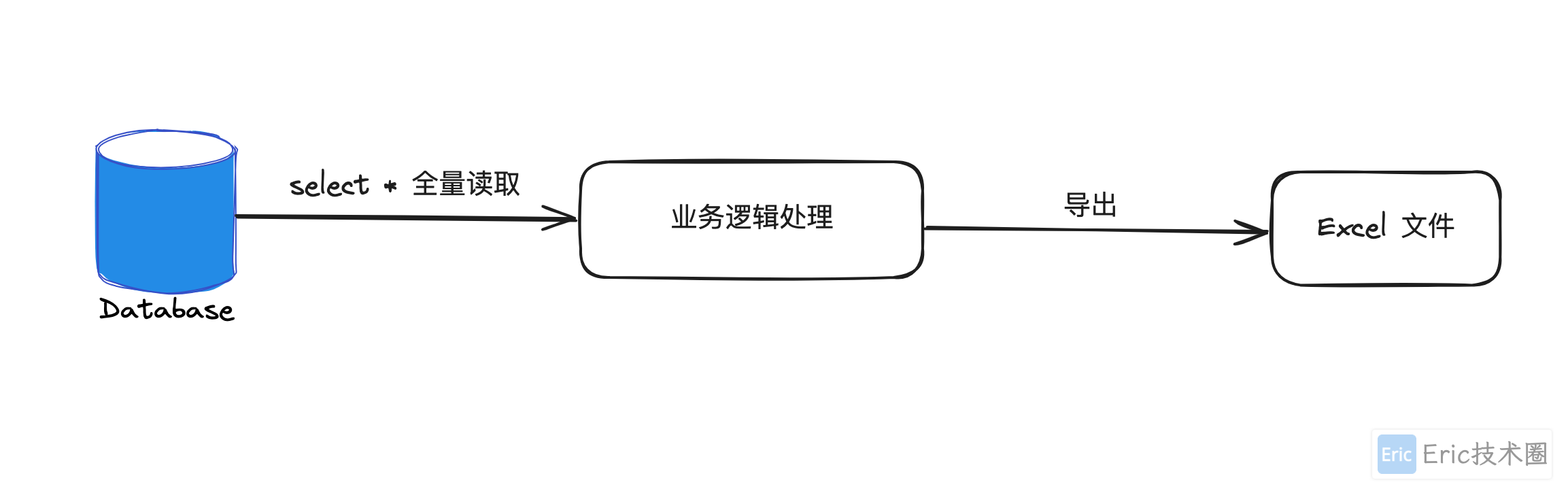
可能出现的问题:
- 查询数据时,不管数据量大小直接 select * from table,数据库执行时间长,而且大量数据加载到内存导致OOM
- 一行行导出到 Excel 中,频繁 IO,效率低
- 非常大数据量时,都写在一个 Sheet 中,效率低,文件打开都会卡很久设计要点:
- 选择一个高性能、内存管理良好的 Excel 解析框架
- 分批查询数据库数据
- 如果数据量非常的大,数据写到不同的 Sheet 中,比如:一个 Sheet 50W 条数据
- 分批将数据库中查询的数据导入到 Excel 中,而不是一条条插入
- 合理的异常设计优化后的方案:
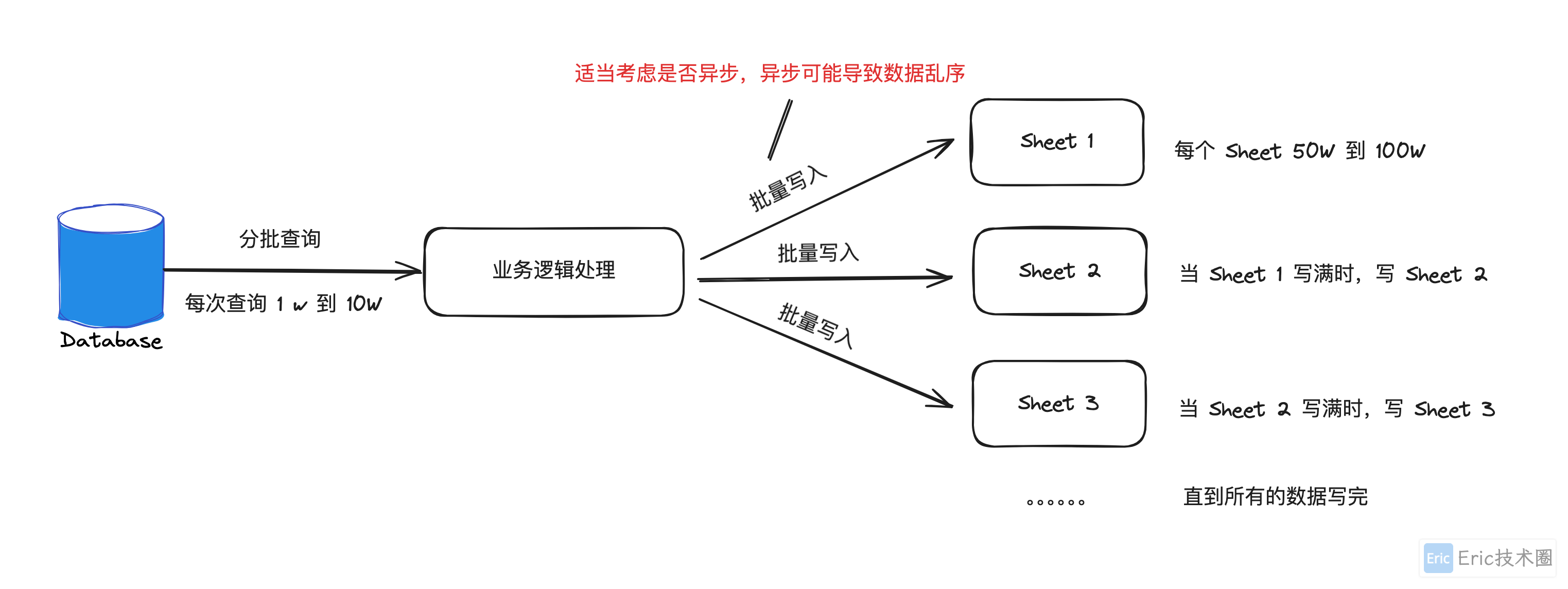
需求升级
到这里我们了解了 Excel 导出的基本诉求和解决方案,但是我们经常还会碰到如下需求:
# 导出
- 按照复杂的 Excel 模板导出,比如:业务人员制定复杂的 Excel 模板,既包含详情数据,又包含行数据,并且在不同的 Sheet 页中,需要按照模板进行导出
- Excel 文件中的字段名、表头以及能够支持动态替换,比如:多语言场景下
# 通用
- 如果涉及超大数据量的导出,需要采用异步方案,用户可以查看任务的状态以及下载导出的 ExcelEasyExcel 实战
Java解析、生成Excel比较有名的框架有Apache poi、jxl。但他们都存在一个严重的问题就是非常的耗内存,poi有一套SAX模式的API可以一定程度的解决一些内存溢出的问题,但POI还是有一些缺陷,比如07版Excel解压缩以及解压后存储都是在内存中完成的,内存消耗依然很大。 easyexcel重写了poi对07版Excel的解析,一个3M的excel用POI sax解析依然需要100M左右内存,改用easyexcel可以降低到几M,并且再大的excel也不会出现内存溢出;03版依赖POI的sax模式,在上层做了模型转换的封装,让使用者更加简单方便
代码实现
代码设计要点(✅ 已完成 ❌ 待改进):
使用 EasyExcel 导出:导出性能较好,且内存消耗小(✅)
泛型支持:便于不同业务数据的导出(✅)
分页查询:通过
LIMIT和OFFSET实现分页查询(✅)批次处理:循环查询,每次查询
limit条记录,直到没有更多记录(✅)批量数据保存到 Excel:每次查询结果后,批量保存到 Excel(✅)
基于模板导出(✅)
可变表头处理:标题国际化等(✅)
异常状态记录(❌ 待改进)
巨量数据导出,使用异步方式,并通过数据库表记录状态,Excel 文件上传到文件存储服务,后续用户进行下载(❌ 待改进)
Excel导出核心代码:
@Component
@NoArgsConstructor
public class ExcelExporter<T> {
private static final Integer EXCEL_MAX_ROW = 1048570;
private final TransmittableThreadLocal<ExcelResult> resultContextHolder = new TransmittableThreadLocal<>();
public ExcelResult batchExport(ExcelExportParam<T> exportParam) {
initContext(exportParam);
return exportExcel(exportParam);
}
private ExcelResult exportExcel(ExcelExportParam<T> exportParam) {
ExcelResult excelResult = resultContextHolder.get();
try (ExcelWriter writer = EasyExcel.write(exportParam.getDataOutputStream(), exportParam.getDataClass())
.head(exportParam.getHeaders()).build()) {
WriteSheet sheet = EasyExcel.writerSheet(exportParam.getSheetNumber()).build();
DataLoadParam dataLoadParam = new DataLoadParam(exportParam.getBizParams());
while (true) {
List<T> dataList = exportParam.getDataLoadFunc().apply(dataLoadParam);
if (CollectionUtils.isEmpty(dataList)) {
break;
}
if ((excelResult.getTotalRowCount() + dataList.size()) > EXCEL_MAX_ROW) {
break;
}
writer.write(dataList, sheet);
dataLoadParam.setCurrentPage(dataLoadParam.getCurrentPage() + 1);
excelResult.calculateTotalRow(dataList.size());
}
}
return excelResult;
}
private void initContext(ExcelExportParam<T> exportParam) {
resultContextHolder.set(new ExcelResult());
}
}
DB 分批查询核心代码:
直接使用之前公众号文章,通过Excel导入的 10w+ 数据进行导出
// application service
@Override
public ExcelResult batchExport(OutputStream outputStream) {
int batchSize = 10000;
// 如果没有多语言场景直接使用 Java 对象中的 ExcelProperty 中定义的 value
List<List<String>> headers = ListUtils.newArrayList();
headers.add(Arrays.asList("名称-Name"));
headers.add(Arrays.asList("描述-Description"));
headers.add(Arrays.asList("年龄-Age"));
headers.add(Arrays.asList("生日-Birthday"));
ExcelExportParam<ExcelImportDemoDTO> excelExportParam = ExcelExportParam.<ExcelImportDemoDTO>builder()
.batchSize(batchSize)
.dataOutputStream(outputStream)
.headers(headers)
.dataLoadFunc((dataLoadParam) -> {
return excelImportDemoQueryExecutor.pageSelect(dataLoadParam, batchSize);
// 测试 select * 查询全部的表数据
// return excelImportDemoQueryExecutor.selectAll();
})
.build();
ExcelResult excelResult = excelExporter.batchExport(excelExportParam);
log.info("download excel result: {}", excelResult);
return excelResult;
}
// ExcelImportDemoQueryExecutor
@Component
public class ExcelImportDemoQueryExecutor {
private final ExcelImportDemoDOMapper excelImportDemoDOMapper;
public ExcelImportDemoQueryExecutor(ExcelImportDemoDOMapper excelImportDemoDOMapper) {
this.excelImportDemoDOMapper = excelImportDemoDOMapper;
}
public List<ExcelImportDemoDTO> pageSelect(DataLoadParam dataLoadParam, int batchSize) {
ExcelImportDemoDOExample example = new ExcelImportDemoDOExample().page(dataLoadParam.getCurrentPage(), batchSize);
example.setOrderByClause("id asc");
// TODO: 通过DataLoadParam.bizParams 来拼接查询字段
List<ExcelImportDemoDO> excelImportDemoDOS = excelImportDemoDOMapper.selectByExample(example);
return excelImportDemoDOS.stream()
.map(ExcelImportDemoDTOConverter.CONVERTER::dataObjectToDTO)
.collect(Collectors.toList());
}
public List<ExcelImportDemoDTO> selectAll() {
List<ExcelImportDemoDO> excelImportDemoDOS = excelImportDemoDOMapper.selectByExample(new ExcelImportDemoDOExample());
return excelImportDemoDOS.stream()
.map(ExcelImportDemoDTOConverter.CONVERTER::dataObjectToDTO)
.collect(Collectors.toList());
}
}MyBatis XML代码:
<select id="selectByExample" parameterType="top.flyeric.basic.function.infrastructure.excel.dataobject.ExcelImportDemoDOExample" resultMap="BaseResultMap">
select
<if test="distinct">
distinct
</if>
<include refid="Base_Column_List" />
from excel_import_demo
<if test="_parameter != null">
<include refid="Example_Where_Clause" />
</if>
<if test="orderByClause != null">
order by ${orderByClause}
</if>
<if test="rows != null">
<if test="offset != null">
limit ${offset}, ${rows}
</if>
<if test="offset == null">
limit ${rows}
</if>
</if>
</select>导出性能对比
说明:
我限制了容器环境的资源,最多 2 核 CPU 和 4 GB 内存,同时安装了多个中间件,其中 就有 MySQL,本次测试所使用 MySQL 性能较差。
第一次导出, batchSize = 1000,耗时 9.4s:
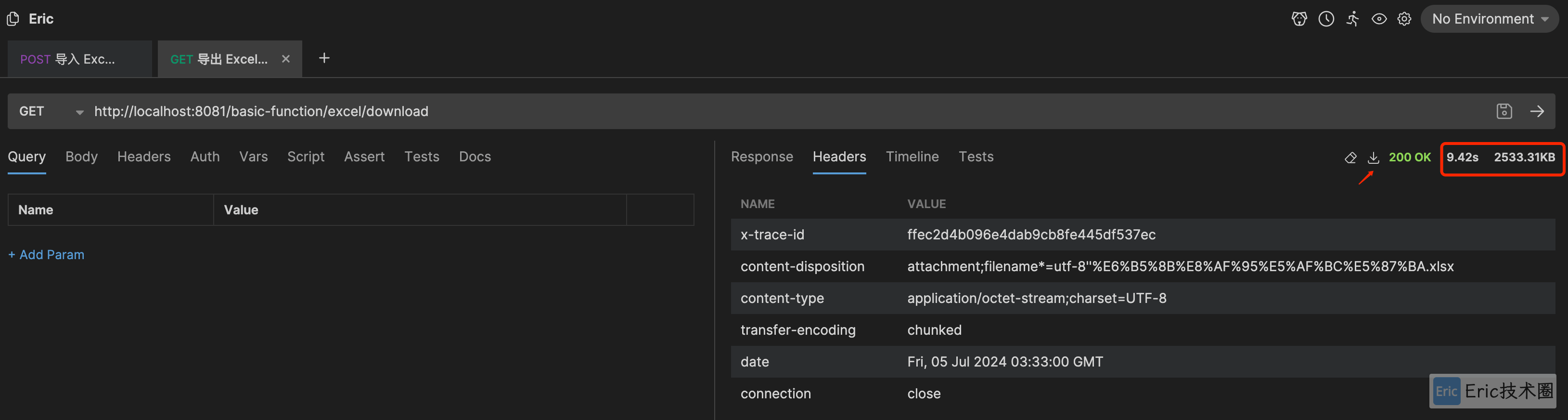
点击下载 Excel 文件后:
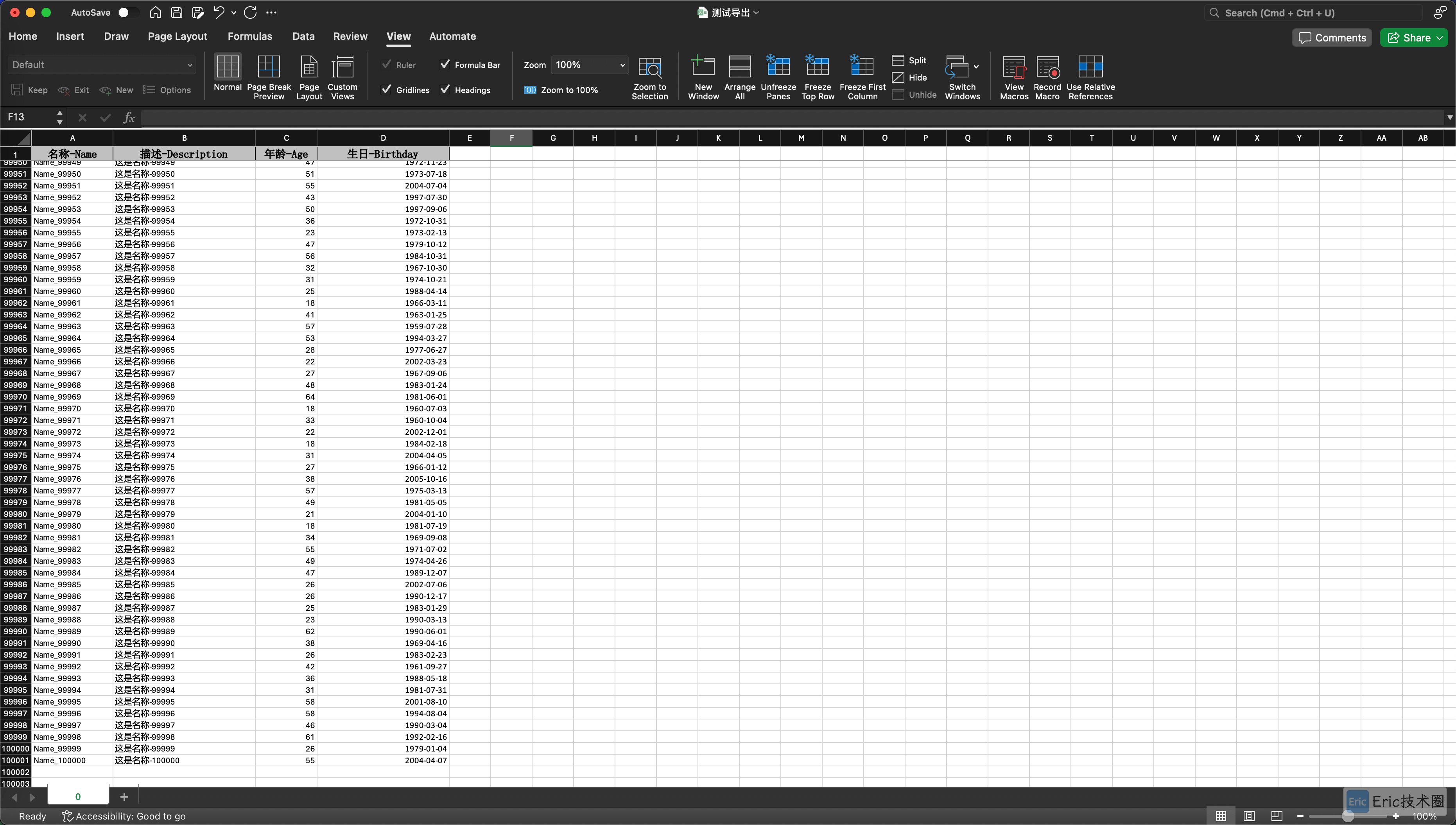
第二次导出,batchSize=5000,耗时 6.28s:
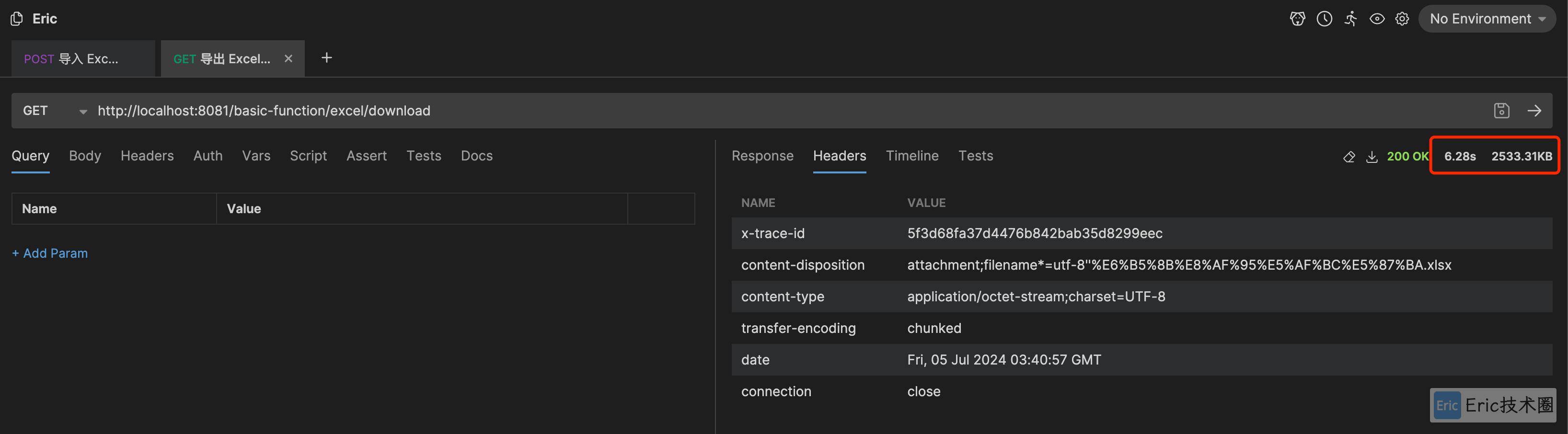
第三次导出,batchSize=10000,耗时 5.8s:
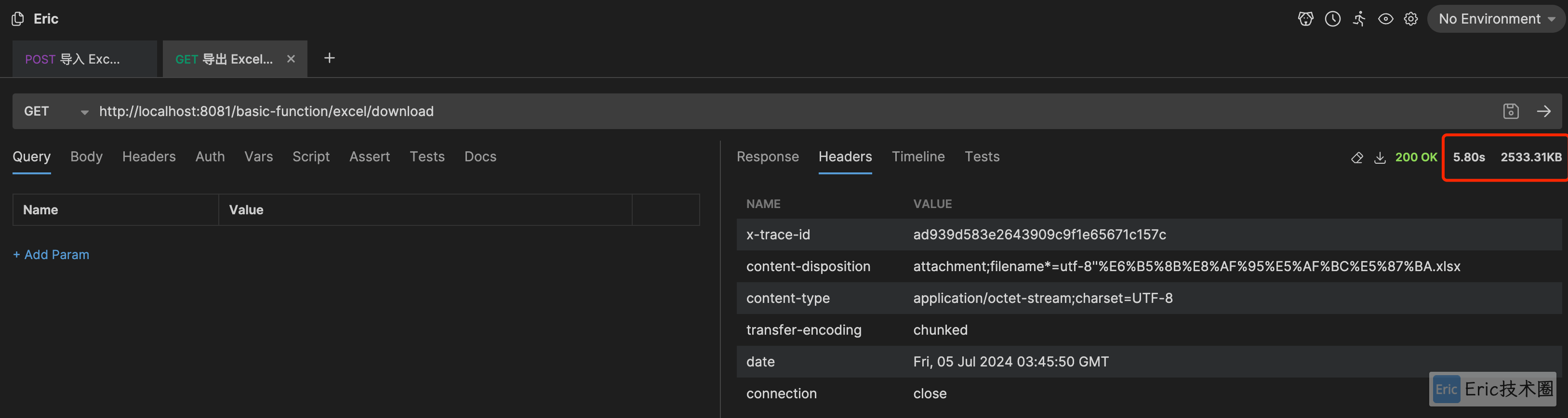
耗时已经非常接近了,不再调整 batchSize。
不使用分页,直接全量查询数据库,耗时 40s:
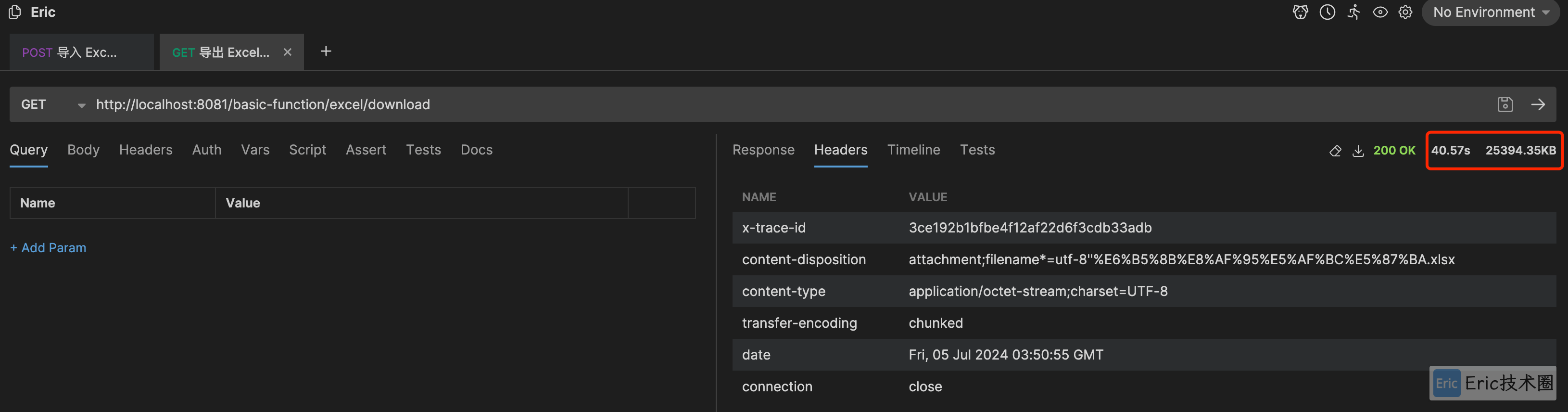
可以看到耗时翻了将近 10倍,同时本地机器资源占用大,出现 CPU 和温度飙升的情况,10W 的测试数据本地还能抗住,在生产环境数据量更大大概率会出现 OOM 的情况。
JXLS 实战
JXLS 是一个用于在 Java 应用程序中导出 Excel 文件的框架。它通过将模板文件与数据源结合使用,提供了一种简洁且灵活的方式来生成复杂的 Excel 报表。Jxls 使用 Apache POI 作为底层库来处理 Excel 文件,并允许使用 Excel 文件本身作为模板。
Jxls 的主要特性
基于模板:使用 Excel 文件作为模板,可以直观地设计报表格式。
灵活的数据映射:支持将 Java 对象映射到 Excel 单元格中,支持集合、列表、嵌套对象等复杂数据结构。
条件处理和表达式:支持在模板中使用条件处理和表达式,能够实现复杂的报表逻辑。
轻量级:Jxls 是一个轻量级的库,易于集成到现有的 Java 项目中。
核心代码:
// ExcelExporter 类
public void exportByTemplate(InputStream templateInputStream, Map<String, Object> data, OutputStream outputStream) throws IOException {
// 1、创建临时 Excel 文件
File tempExportFile = new File("temp.xlsx");
// 2、使用 JXLS 进行模板替换
JxlsPoiTemplateFillerBuilder.newInstance().withTemplate(templateInputStream).build().fill(data, new JxlsOutputFile(tempExportFile));
// 3、将临时文件内容拷贝到 OutputStream 中,并且关闭流
copyExcelStream(tempExportFile, outputStream);
// 4、删除临时文件
tempExportFile.delete();
}
private void copyExcelStream(File tempExportFile, OutputStream outputStream) throws IOException {
try (InputStream ins = Files.newInputStream(tempExportFile.toPath())) {
byte[] b = new byte[1024];
int len;
while ((len = ins.read(b)) > 0) {
outputStream.write(b, 0, len);
}
} catch (IOException ioe) {
ioe.printStackTrace();
} finally {
outputStream.close();
}
}
// Application Service 类
@Override
public void exportTemplate(InputStream templateInputStream, OutputStream outputStream) throws IOException {
// 构建业务单据数据,这里简单构建,实际情况需要从 DB 中获取
Map<String, Object> details = new HashMap<>();
details.put("orderNo", "Order-0001");
details.put("status", "DONE");
details.put("createTime", LocalDateTime.now());
details.put("totalAmount", 1200.56);
details.put("creatorName", "Eric");
List<Map<String, Object>> orderItemsData = new ArrayList<>();
for(int i = 1 ;i <= 100; i++){
Map<String, Object> item = new HashMap<>();
item.put("orderItemNo", "OrderItem-" + i);
item.put("productName", "商品名称-" + i);
item.put("productNo", "商品编号-" + i);
item.put("createTime", LocalDateTime.now());
orderItemsData.add(item);
}
details.put("items", orderItemsData);
excelExporter.exportByTemplate(templateInputStream, details, outputStream);
}
// Controller 类
@GetMapping("/template")
public void exportTemplate(HttpServletResponse response,
MultipartFile templateFile,
@RequestParam(required = false, value = "exportName") String exportName) throws Exception {
configExportFile(response, exportName);
excelImportDemoService.exportTemplate(templateFile.getInputStream(), response.getOutputStream());
}
private void configExportFile(HttpServletResponse response, String fileName) {
response.setContentType(MediaType.APPLICATION_OCTET_STREAM_VALUE);
response.setCharacterEncoding(StandardCharsets.UTF_8.name());
String exportFileName = URLEncoder.encode(StringUtils.defaultIfBlank(fileName, "export"), StandardCharsets.UTF_8).replaceAll("\\+", "%20");
response.setHeader("Content-disposition", "attachment;filename*=utf-8''" + exportFileName + ".xlsx");
}模板:
最新的 3.0.0 版本,采用 Note 备注的方式,进行标记出Area 区域,方便 JXLS 框架进行识别和替换了。
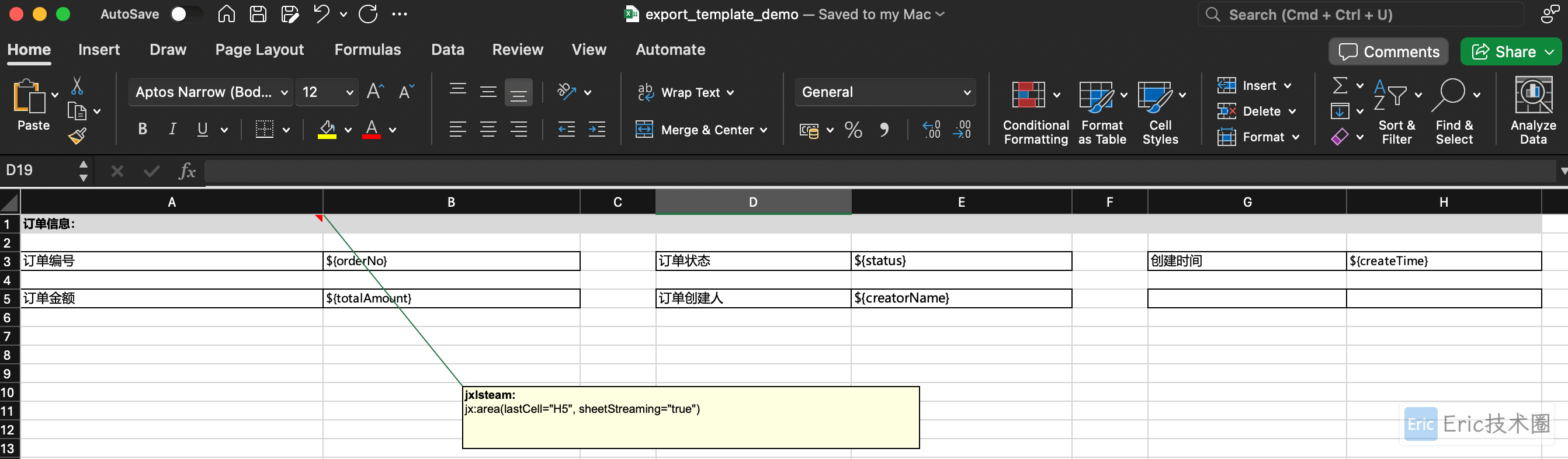
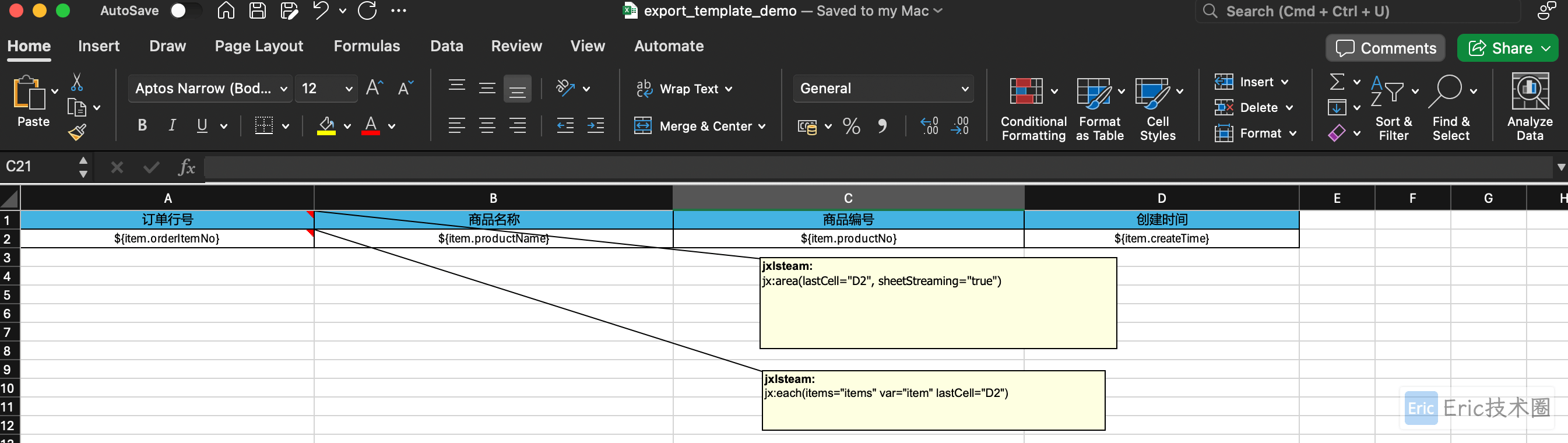
导出结果:
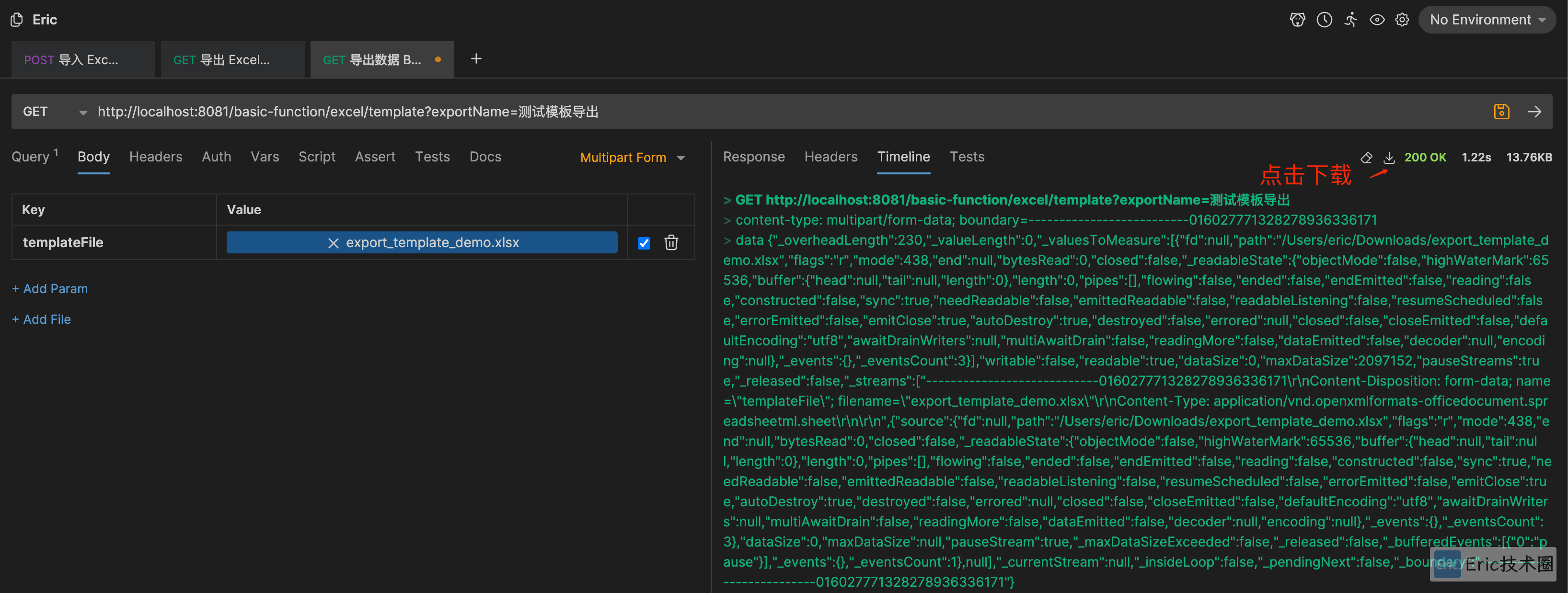
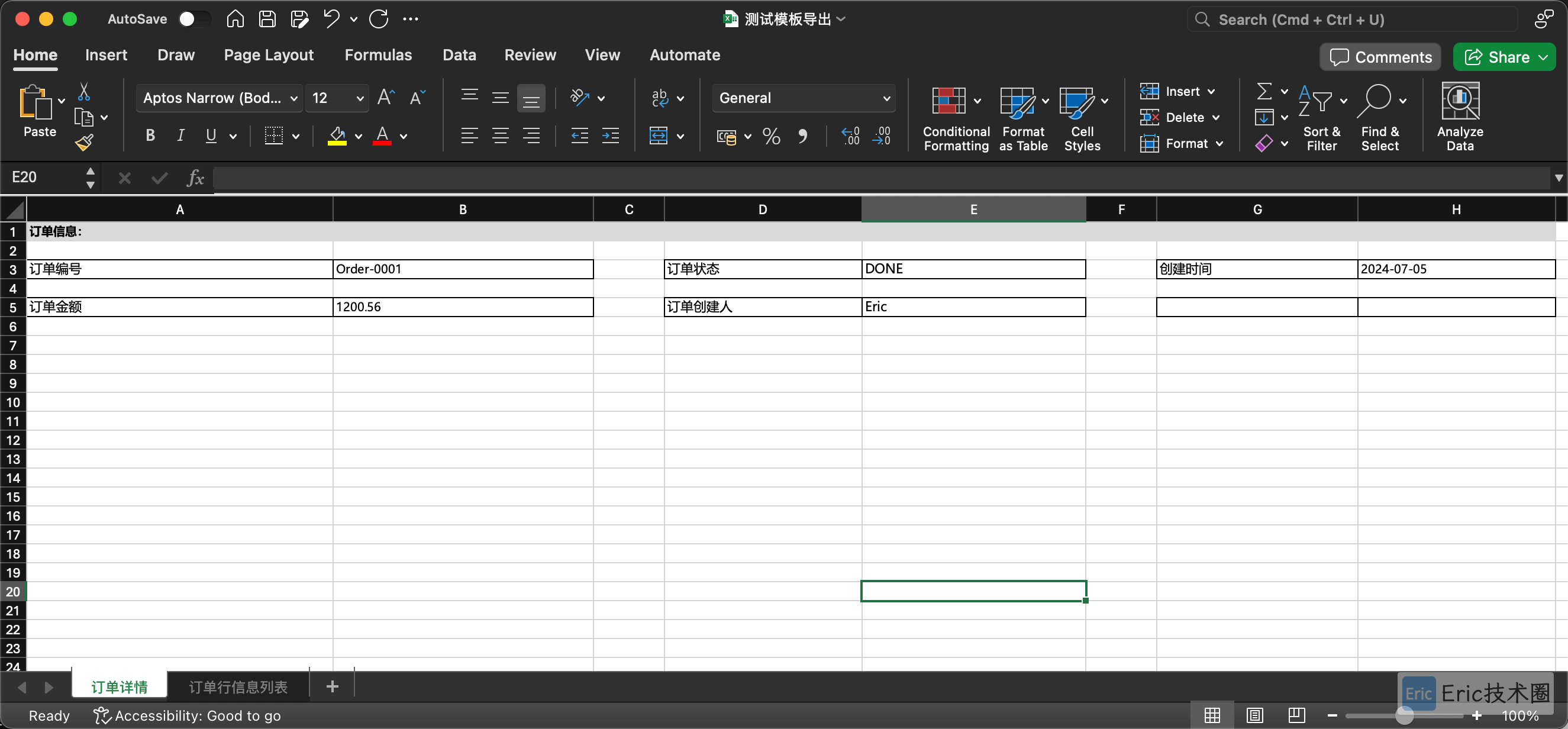
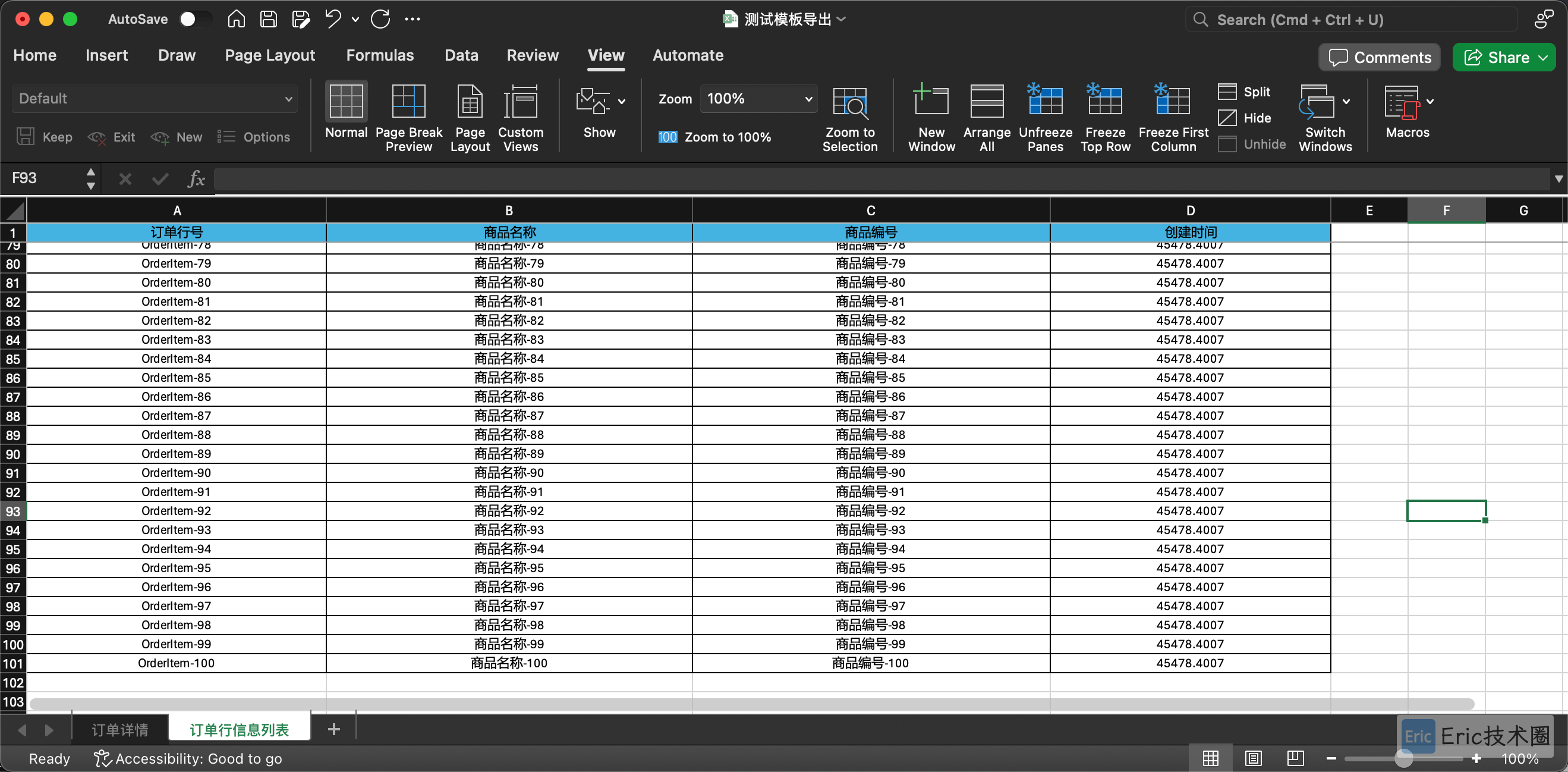
小结
在高性能、大数据量的情况下,使用 EasyExcel 框架,结合数据库的分页分批查询,来进行高效的导出。当你的系统还需要通过高度定制化的 Excel 模板(比如:详情+明细列表)进行导出时,可以使用 JXLS 框架,这样一个基本的 Excel 导出方案就已经完成了。更多高级的功能还需要结合项目的实际情况进行设计和落地实施。
推荐阅读
EasyExcel官方文档 - 基于Java的Excel处理工具 | Easy Excel 官网 (alibaba.com)
欢迎关注我的公众号“Eric技术圈”,原创技术文章第一时间推送。